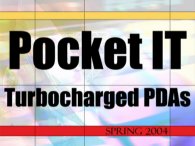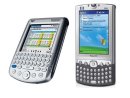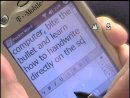|
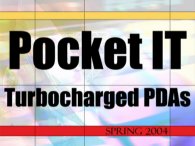 TRANSCRIPT & LINKS TRANSCRIPT & LINKS
Pocket IT:
Turbocharged PDAs
By Jack Powers, Director
International Informatics Institute
Spring 2004
Click to view Windows Media Video
 A key part of the pervasive computing revolution is the $3.5 billion Personal Digital Assistant market. A key part of the pervasive computing revolution is the $3.5 billion Personal Digital Assistant market.
Click images for links.
 PDAs like Palm Pilots and Pocket PCs were originally built as datebooks to keep track of your calendar, your contacts and your to do list. PDAs like Palm Pilots and Pocket PCs were originally built as datebooks to keep track of your calendar, your contacts and your to do list.
But like all high tech, the computer built for your palm keeps getting faster and better and cooler.
 PDAs got real interesting when you get beyond the first generation of silent blurry green screens. PDAs got real interesting when you get beyond the first generation of silent blurry green screens.
 High-end PDAs are MM machines that show typography, color images, movies, music and regular apps just like a desktop PC. And fully loaded they can cost a lot more than a desktop PC. High-end PDAs are MM machines that show typography, color images, movies, music and regular apps just like a desktop PC. And fully loaded they can cost a lot more than a desktop PC.


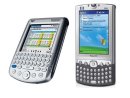 Unlike PCs, most of the action on a PDA is like pointing and clicking with a mouse. For you old timers who can't give up typing, some PDAs have tiny little keyboards laid out just like the real thing. Unlike PCs, most of the action on a PDA is like pointing and clicking with a mouse. For you old timers who can't give up typing, some PDAs have tiny little keyboards laid out just like the real thing.
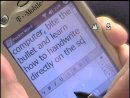 But to get the most out of your pocket computer, you have to bite the bullet and learn how to input directly onto the screen using built in hand printing and hand writing rec programs. But to get the most out of your pocket computer, you have to bite the bullet and learn how to input directly onto the screen using built in hand printing and hand writing rec programs.
 Thousands of companies offer all kinds of add-ons to turbocharge your PDA. Here are snapshots of some of my favorite applications: Thousands of companies offer all kinds of add-ons to turbocharge your PDA. Here are snapshots of some of my favorite applications:
 Subscribe to Avantgo to get daily updates of dozens of mainstream publications with text and graphics Subscribe to Avantgo to get daily updates of dozens of mainstream publications with text and graphics
 Download and read Microsoft Ebooks and Adobe Acrobat PDF files. Download and read Microsoft Ebooks and Adobe Acrobat PDF files.
 Install a travel guide to keep track of time zones, currencies conversion and weather on the road. Install a travel guide to keep track of time zones, currencies conversion and weather on the road.
 Get the terrific location-aware Vindigo application that helps you find the closest Belgian restaurant, the nearest sleazy bar or the next run of an action movie wherever you are. Get the terrific location-aware Vindigo application that helps you find the closest Belgian restaurant, the nearest sleazy bar or the next run of an action movie wherever you are.
 Plug in a Global Position Satellite -- GPS -- receiver and get live maps with your lat and long Plug in a Global Position Satellite -- GPS -- receiver and get live maps with your lat and long
 Bore your friends with PPT. Some PDAs can plug into video projctrs so you can bore large crowds from your PDA. Bore your friends with PPT. Some PDAs can plug into video projctrs so you can bore large crowds from your PDA.
 Add a camera and shoot digital photography and even digital video. Add a camera and shoot digital photography and even digital video.
 Carry Microsoft Word documents and Excel spreadsheets to meetings or just for brainstorming on the beach. Carry Microsoft Word documents and Excel spreadsheets to meetings or just for brainstorming on the beach.
 After work, play games like FreeCell, Everquest and Age of Empires. After work, play games like FreeCell, Everquest and Age of Empires.
 Listen to your MP3 library with an iPod emulator, watch home movies or RIP DVDs and other portable video. Listen to your MP3 library with an iPod emulator, watch home movies or RIP DVDs and other portable video.
 Pop in a dial up modem and get online by phone at 56K. Pop in a dial up modem and get online by phone at 56K.
 Or plug in WiFi -- a wireless Ethernet card -- and log on at thousands of hot spots in hotels, airline lounges, McDonalds and Starbucks. Or plug in WiFi -- a wireless Ethernet card -- and log on at thousands of hot spots in hotels, airline lounges, McDonalds and Starbucks.

 The hippest machines are also great mobile phones: GSM global access, caller ID, three-way calling, speakerphone, Short Message Services and a fast link to the net. The hippest machines are also great mobile phones: GSM global access, caller ID, three-way calling, speakerphone, Short Message Services and a fast link to the net.
 However you get your PDA onto the Internet, the killer app for most people is email: portable, immediate, with attachments, and synched to your company network. However you get your PDA onto the Internet, the killer app for most people is email: portable, immediate, with attachments, and synched to your company network.
Some people try to do email on cell phones, but the best phone keypad is a far cry from a hot PDA that you can write onto, sketch onto, use attachments and link with high speed Wifi.
 Fast, connected PDAs can also browse web pages, although unless you're using a web site designed to be viewed on a tiny screen, you're better off using a real computer to work the web. Fast, connected PDAs can also browse web pages, although unless you're using a web site designed to be viewed on a tiny screen, you're better off using a real computer to work the web.
 Turbocharged PDAs are redefining how we work, play, and keep connected. As they move out of the geek category and into the mainstream, we'll see more of these little machines making a diff in business. Many big companies are still stuck trying to email to cell phones or locking everyone into those dorky RIM Blackberrys. The real future of pervasive computing is a lot more powerful, a lot more colorful, and a lot more fun. \\ Turbocharged PDAs are redefining how we work, play, and keep connected. As they move out of the geek category and into the mainstream, we'll see more of these little machines making a diff in business. Many big companies are still stuck trying to email to cell phones or locking everyone into those dorky RIM Blackberrys. The real future of pervasive computing is a lot more powerful, a lot more colorful, and a lot more fun. \\

This IN3 video and courseware page is licensed under a Creative Commons License.
You are free: to copy, distribute, display, and perform the work, to make derivative works, and to make commercial use of the work
EDUCATORS: For live or teleconferenced appearances by Jack Powers on this and other topics, email Sandy Vanella: svanella@in3.org |